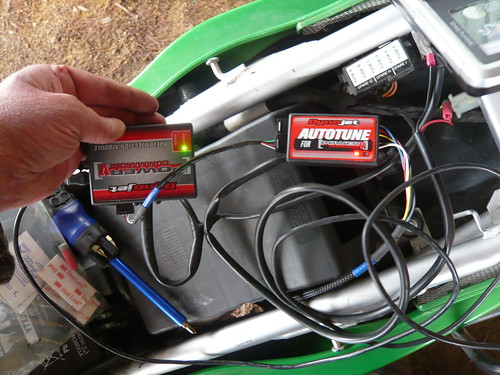Rev. 10/23
Updated for newer users since the PDF attached here was VERY old. Please visit PowerCommander.com to download the installation PDF aligned to your model and Power Commander version (if older). All PC6 use Power Core software - it is NOT backward compatible. In each model section (here on GT) is a how-to for installation. Unfortunately, some of the images have gone missing. Dynojet's PowerCommander.com has a PDF for each model that is very close (outside of the 1400 - which is only available at GTM).
To begin, if your bike is not properly PDI’ed new or recently serviced, it MUST be in top shape as to ALL service settings (valve lash to name one), throttle bodies balanced (as applicable), fuel injectors professionally cleaned/serviced if the bike has any age on it, or has sat for even a few months. Modern (ethanol based) fuels wreak havoc on injectors; Do not add fuel injector cleaner or pretend yours is fine. They likely aren't. Also, older bikes may have intake or exhaust leaks, be low on compression, or even the evap system has a leak. We've seen it all. Check EVERYTHING. The PC/AT isn’t a magic wand for running issues related to all of those. Often it will simply make things worse, and we are always to blame for your bike not running well to begin with.
As a general rule of thumb here, it is PARAMOUNT to ONLY use this on Guzzis that've had the ECU "flashed" by GTM's Flash Tool.
Once the installation is completely done, for both the flash and Power Comm, you can connect to the bike using your (Windows only) PC with the supplied cable. Start the bike. If it fires at it should, you will see the % throttle on screen with the bike running. If it doesn't fire, check your connections. The next and first step you MUST do is set the Min/Max range for the Throttle Position within the software. This is a critical step and is NOT the Throttle Position Sensor (TPS) reset done by the GTM Flash Tool.
Allow the bike to warm up for 1.5~2 minutes to close the cold start procedure.
Once it is, make sure the PComm software shows it's as close to 0% at idle as can be -- You may see some bounce or fluctuation, which is OK. Out of the box, it might show as high as 5~7%. Setting the Throttle Position (TP) range within the software tells the Power Comm where closed throttle idle is, and where 100% throttle is, which aligns the actual PC map to your bikes throttle and RPM range. Do NOT IGNORE THIS STEP. You also need to verify that you see it climb when you twist the throttle. This process is ONLY done through the PComm software drop down Menu. If you are not 100% sure on this, either consult with a PC Tech via PowerComm.com or watch their online tutorials.
Also note: If it says 100% when you key on, you have the TP wire connected to constant voltage if on the TPS. If you did, it will meter at 5v, if on the fuel pump connector it will show ~12+ V (yes many people have mistakenly done this per posts below). Be sure you know what and where your TPS is located ON the throttle body.
Every PC purchase from us is sent with a map aligned to the mods of your bike (that you tell us) when you purchased it from us. Do verify you see the notes that confirm this on screen. If it is different, or you've made changes, email us. You may have to Navigate the menu selections to find it on the newer version software. You can always connect with Dynojet online via the HELP in the software, or call them for help via phone: 800.992.4993 -- As a note here, some of the units are NOT listed or shown on their website. Newer Techs there do not know of my history or the help I am given to fit these to newer models by the Head of R&D there. Also, do not allow your Tech to tell you that they cannot help you with basic questions like TP reset. You can tell them that Todd of GuzziTech is the one that sold it to you, per above.
Mapping and Trims: IT IS STRONGLY RECOMMENDED THAT YOU NOT REVISE THE AFR TABLE OR ACCEPT THE TRIMS, NOR CHANGE THE MIN/MAX RANGE TO MORE THAN +/- 10% AS SENT. PLEASE JUST PULL AND SEND THE MAP AS IS TO US TO HAVE A LOOK FOR YOU. This is because it gives us the data we need to see to detect any issues, both in installation and running. This is a lifetime free service we offer when purchased from us, and we do so fairly promptly if in our time zone. We also STRONGLY recommend you send it to us (again, without accepting Trims) any time you have a running issue, or at EVERY Service or Seasonal changes (Summer vs Winter fuel blends for example). NOTE: The PC6 does NOT show you (the user) the base map we install. It only will show you the overlay and Trim correction tables. Just pull and send as is each time.
We cannot offer instruction or tell you why we don't want you to do this on your own; We often see maps that have had issues and the Trim accepts compounded the problem. Also, the unit is sent to not turn AutoTune on for 60 seconds -- Do not alter this. Nearly EVERY time we see a map where the bike is running poorly, it's because these were modified/accepted without emailing us. This system is an AMAZING tool when used properly, and quite the opposite when people don't or worse, think they do.
This is not open for discussion here. If you want to learn, pay the $3500 fee and attend class at Dynojet Vegas and learn for yourself, then add 30+ years of tuning in order to debate us here.
Thanks to all those over the years that have purchased and enjoyed this technology. We have worked endlessly since 2001 to be able to push to have these available for most all Guzzi models.
Updated for newer users since the PDF attached here was VERY old. Please visit PowerCommander.com to download the installation PDF aligned to your model and Power Commander version (if older). All PC6 use Power Core software - it is NOT backward compatible. In each model section (here on GT) is a how-to for installation. Unfortunately, some of the images have gone missing. Dynojet's PowerCommander.com has a PDF for each model that is very close (outside of the 1400 - which is only available at GTM).
To begin, if your bike is not properly PDI’ed new or recently serviced, it MUST be in top shape as to ALL service settings (valve lash to name one), throttle bodies balanced (as applicable), fuel injectors professionally cleaned/serviced if the bike has any age on it, or has sat for even a few months. Modern (ethanol based) fuels wreak havoc on injectors; Do not add fuel injector cleaner or pretend yours is fine. They likely aren't. Also, older bikes may have intake or exhaust leaks, be low on compression, or even the evap system has a leak. We've seen it all. Check EVERYTHING. The PC/AT isn’t a magic wand for running issues related to all of those. Often it will simply make things worse, and we are always to blame for your bike not running well to begin with.
As a general rule of thumb here, it is PARAMOUNT to ONLY use this on Guzzis that've had the ECU "flashed" by GTM's Flash Tool.
Once the installation is completely done, for both the flash and Power Comm, you can connect to the bike using your (Windows only) PC with the supplied cable. Start the bike. If it fires at it should, you will see the % throttle on screen with the bike running. If it doesn't fire, check your connections. The next and first step you MUST do is set the Min/Max range for the Throttle Position within the software. This is a critical step and is NOT the Throttle Position Sensor (TPS) reset done by the GTM Flash Tool.
Allow the bike to warm up for 1.5~2 minutes to close the cold start procedure.
Once it is, make sure the PComm software shows it's as close to 0% at idle as can be -- You may see some bounce or fluctuation, which is OK. Out of the box, it might show as high as 5~7%. Setting the Throttle Position (TP) range within the software tells the Power Comm where closed throttle idle is, and where 100% throttle is, which aligns the actual PC map to your bikes throttle and RPM range. Do NOT IGNORE THIS STEP. You also need to verify that you see it climb when you twist the throttle. This process is ONLY done through the PComm software drop down Menu. If you are not 100% sure on this, either consult with a PC Tech via PowerComm.com or watch their online tutorials.
Also note: If it says 100% when you key on, you have the TP wire connected to constant voltage if on the TPS. If you did, it will meter at 5v, if on the fuel pump connector it will show ~12+ V (yes many people have mistakenly done this per posts below). Be sure you know what and where your TPS is located ON the throttle body.
Every PC purchase from us is sent with a map aligned to the mods of your bike (that you tell us) when you purchased it from us. Do verify you see the notes that confirm this on screen. If it is different, or you've made changes, email us. You may have to Navigate the menu selections to find it on the newer version software. You can always connect with Dynojet online via the HELP in the software, or call them for help via phone: 800.992.4993 -- As a note here, some of the units are NOT listed or shown on their website. Newer Techs there do not know of my history or the help I am given to fit these to newer models by the Head of R&D there. Also, do not allow your Tech to tell you that they cannot help you with basic questions like TP reset. You can tell them that Todd of GuzziTech is the one that sold it to you, per above.
Mapping and Trims: IT IS STRONGLY RECOMMENDED THAT YOU NOT REVISE THE AFR TABLE OR ACCEPT THE TRIMS, NOR CHANGE THE MIN/MAX RANGE TO MORE THAN +/- 10% AS SENT. PLEASE JUST PULL AND SEND THE MAP AS IS TO US TO HAVE A LOOK FOR YOU. This is because it gives us the data we need to see to detect any issues, both in installation and running. This is a lifetime free service we offer when purchased from us, and we do so fairly promptly if in our time zone. We also STRONGLY recommend you send it to us (again, without accepting Trims) any time you have a running issue, or at EVERY Service or Seasonal changes (Summer vs Winter fuel blends for example). NOTE: The PC6 does NOT show you (the user) the base map we install. It only will show you the overlay and Trim correction tables. Just pull and send as is each time.
We cannot offer instruction or tell you why we don't want you to do this on your own; We often see maps that have had issues and the Trim accepts compounded the problem. Also, the unit is sent to not turn AutoTune on for 60 seconds -- Do not alter this. Nearly EVERY time we see a map where the bike is running poorly, it's because these were modified/accepted without emailing us. This system is an AMAZING tool when used properly, and quite the opposite when people don't or worse, think they do.
This is not open for discussion here. If you want to learn, pay the $3500 fee and attend class at Dynojet Vegas and learn for yourself, then add 30+ years of tuning in order to debate us here.
Thanks to all those over the years that have purchased and enjoyed this technology. We have worked endlessly since 2001 to be able to push to have these available for most all Guzzi models.