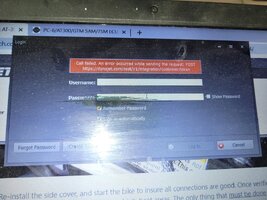OK
So I got home last night and found my kit had been delivered, I wanted to start the install today but my wife reminded me that we have our daughters wedding today and I have to be there give her away......."Oh Yeah"
So I got home last night and found my kit had been delivered, I wanted to start the install today but my wife reminded me that we have our daughters wedding today and I have to be there give her away......."Oh Yeah"
Last edited: