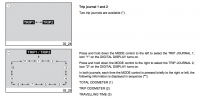Gmanisintexas
Just got it firing!
So I have a 2017 Cali 1400 Touring. I went and viewed TRIP 1. I was viewing TRIP 1 and then pressed the paddle button on the right side for a couple of seconds and it changed from TRIP 1 to TRIP 2. Now I can't get back to TRIP 1 by pressing the paddle button again.
Does anyone have any thoughts. This is maddening !!!!!
Thanks
Gerry
Does anyone have any thoughts. This is maddening !!!!!
Thanks
Gerry