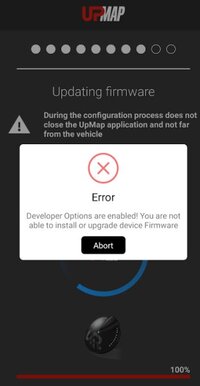I hope to help field questions for any issues that arise for the UpMap system on this thread.
The device is for ECU preset mapping exchange, and can do basic diagnostics, identify and clear error codes as well as the Check Engine Light (CEL). It CANNOT reset the Service wrench - that is dealer only for now.
Download the UpMap Quick Guide English Version HERE -- YouTube Video HERE or below. The data port is under the seat on most all bikes. On all E5 models, it's a 6-pin red connector with push-to-release plug cap.
It is BEST to have your mobile phone or tablet in WIFI mode and connected to the internet (or high-speed phone data), and be sure to have your Bluetooth enabled for this entire process. We recommend having your bike on a battery charger throughout this process. DO NOT RUN THE ENGINE AT ANY TIME UNTIL COMPLETE.
Our first hurdle that was a "Firmware Update" issue on Android (shown below), please see THIS LINK.
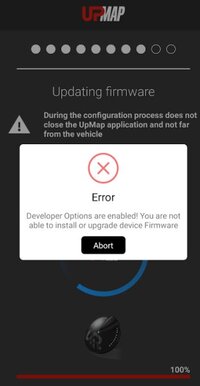
The device is for ECU preset mapping exchange, and can do basic diagnostics, identify and clear error codes as well as the Check Engine Light (CEL). It CANNOT reset the Service wrench - that is dealer only for now.
Download the UpMap Quick Guide English Version HERE -- YouTube Video HERE or below. The data port is under the seat on most all bikes. On all E5 models, it's a 6-pin red connector with push-to-release plug cap.
It is BEST to have your mobile phone or tablet in WIFI mode and connected to the internet (or high-speed phone data), and be sure to have your Bluetooth enabled for this entire process. We recommend having your bike on a battery charger throughout this process. DO NOT RUN THE ENGINE AT ANY TIME UNTIL COMPLETE.
Our first hurdle that was a "Firmware Update" issue on Android (shown below), please see THIS LINK.