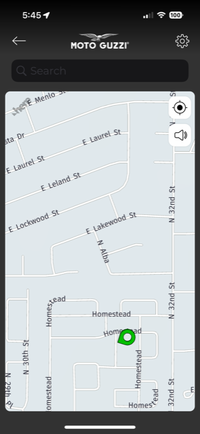Thanks for the tips.Do NOT connect your helmet intercoms direct to your phone or the MIA app. Use you bike settings to connect to your headset directly to the bike. This is what is screwing up a lot of people as the MIA app setup is confusing.
I haven’t sorted it out yet, or rather didn’t have time to try it.
I am just back from a long road trip.
Actually a super great road trip!
Will post something about it, marvelous sceneries and pictures, a 2200km (1400 miles I think) road trip to Norway in 4 days total